


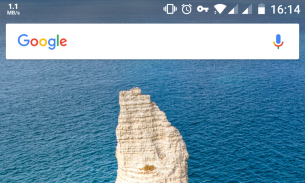


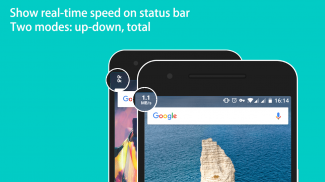


Speed Indicator

Description of Speed Indicator
Speed Indicator is an application designed for Android devices that displays internet speed and tracks data usage over time. This app offers users a clear view of their internet performance, allowing them to monitor both upload and download speeds in real-time. Users can download Speed Indicator to enhance their awareness of internet activity and data consumption.
The primary function of Speed Indicator is to showcase internet speed directly on the status bar of the device. This feature ensures that users can quickly glance at their connection status without needing to open the app. In addition to this, the app also provides a floating window option for users who prefer to have a more persistent view of their internet performance. This flexibility allows for easy monitoring whether a user is actively using their device or multitasking with other applications.
Speed Indicator also includes a feature that identifies which applications are currently utilizing internet bandwidth. This functionality can be particularly useful for users looking to manage their data usage or troubleshoot connectivity issues. By knowing which apps are consuming data, users can make informed decisions about which applications to limit or monitor.
The user interface of Speed Indicator has been designed with simplicity and aesthetics in mind. The app presents information in a clean and organized manner, making it easy for users to interpret their data usage and internet speed. The minimalistic design contributes to a seamless user experience, allowing individuals to focus on the information provided without unnecessary distractions.
An important aspect of Speed Indicator is its low battery consumption. The app is optimized to run efficiently in the background, making it suitable for users who are concerned about battery life. By minimizing the impact on device performance, the app allows users to keep track of their internet usage without compromising their device's overall functionality.
Speed Indicator also tracks data usage over various time frames, including daily, monthly, and yearly statistics. Users can view their data consumption patterns and identify trends over time. This feature is particularly advantageous for individuals who have limited data plans or those who wish to monitor their internet usage to avoid overage charges.
The app is designed to work effectively on a range of Android devices, ensuring compatibility and performance across different hardware configurations. Users can expect a consistent experience regardless of the specific device they are using. This widespread compatibility makes Speed Indicator a versatile tool for anyone looking to monitor their internet performance.
In addition to its core features, Speed Indicator is continually being improved with new functionalities under development. This commitment to enhancing the app ensures that users will benefit from future updates that may introduce additional features and capabilities, further enriching the user experience.
For those who may encounter issues with the app, there is a feedback mechanism in place. Users can report bugs or provide suggestions directly through email, fostering a collaborative environment where user input can help shape future developments. This open line of communication between developers and users is crucial for maintaining an effective and user-friendly application.
To ensure optimal performance, users are advised to add Speed Indicator to their device’s whitelist if the device is known to kill background processes to save memory and battery. This precaution helps maintain the app’s functionality, allowing it to operate smoothly without interruptions.
Speed Indicator serves as a practical solution for anyone looking to stay informed about their internet speed and data usage. The app’s straightforward features, user-friendly design, and low resource consumption make it an excellent choice for Android users who want to keep track of their internet activity.
By downloading Speed Indicator, users gain access to a tool that can aid in managing their data usage effectively. The app's ability to display real-time speed and provide insights into app data consumption can help users optimize their internet experience and make more informed decisions regarding their usage.
Overall, Speed Indicator combines essential features with a user-centric design to deliver a valuable application for monitoring internet performance and data usage on Android devices. Users looking for a reliable way to keep track of their internet speed and data consumption will find this app to be a beneficial addition to their digital toolkit.
For any inquiries or feature requests, users can reach out via email for assistance.



























